How to register on NEPSE Trade Management System Online. NEPSE TMS Registration Online
Buying and selling shares is an easy task but choosing the right shares to buy can be a tough task. Here you will know how to buy and sell shares in the secondary market in Nepal. To buy and sell shares in Nepal you need to have registered to NEPSE TRADE MANAGEMENT SYSTEM (NEPSE TMS).
 |
| NEPSE TMS Registration Online |
To get registered with NEPSE Trade Management System, you need to choose a broker that suits you the best. I mean you can ask friends and relatives to know the best broker. And you should also be aware that in most cases you have to visit the broker office for Know your customer (KYC) verification, so you have to choose the broker which is nearby you or where you can visit personally. Some broker allows a completely online process for registration to NEPSE Trade Management System (NEPSE TMS).
So, the choice is yours, but I would recommend you to get registration to NEPSE TMS online without visiting the broker's office which saves your time and money. For registration, ask brokers if they allow complete online registration or have to visit their office in person and proceed accordingly.
If the broker you choose allows you to get registered to NEPSE TMS online then you are good to go and fill out online registration forms. If the broker you choose doesn't allow you to get NEPSE TMS online then follow the procedures as directed by them.
Here I am explaining what you need to do for registration on NEPSE TRADE MANAGEMENT SYSTEM (NEPSE TMS) online or offline.
1. ONLINE TMS - Note: For your easiness login to your Mero share & go to My Details section and copy-paste the required information from Mero share to the NEPSE TMS form. All brokers have different NEPSE TMS registration links/URLs, so you need to find the correct registration link/URL. Click here for NEPSE TMS Registration LinkList. After you found the registration link, you are ready to go forward. Before starting to fill out the registration form make sure that you have visited the link and checked the required documents needed to fill the form. For the required documents to fill the form you can directly click on the documents section of the Web page to get ready all documents and start filling the form. Generally, Passport Size Photo, Citizenship on both sides, Signature are required and some brokers may ask for additional documents too. See the screenshot below...
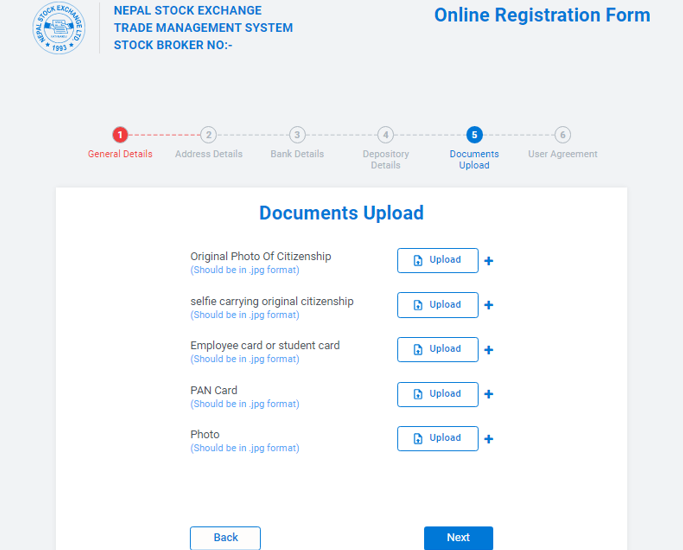 |
| NEPSE TMS Registration Form Online |
Fill out the form and submit and save submitted details in .pdf format as it is available to download after filling and submitting the form. And after a few days (2-3 days) you will receive NEPSE TMS username/client code and password in the email you provided during registration and for the first time, you need to change the password and choose your own password. And finally, you can buy or sell shares online on Nepal Stock Exchange (NEPSE).
2. OFFLINE/MANUAL TMS - Visiting broker offices can be tiresome work but you may not have options. Before visiting the broker's office make sure that you have carried the required documents. So better to ask the broker about the required documents before visiting the broker's office. After reaching the broker's office you will get forms that should be filled up. So, fill out the form attach the required documents, and ask them to check whether the form filled and documents attached are complete and correct or not. After a few days, depending on your broker, you will get NEPSE TMS login username/client id and password in email and you need to reset the password for the first time. And finally, you can buy or sell shares online on Nepal Stock Exchange (NEPSE).
Now after getting NEPSE TMS username/client id & password you can buy and sell shares in Nepal Stock Exchange (NEPSE).
If you need any help regarding registration to NEPSE TRADE MANAGEMENT SYSTEM (NEPSE TMS) then let us know. If you want us to get you registered on NEPSE TMS, then feel free to contact us.







0 Comments
No spam allowed ,please do not waste your time by posting unnecessary comment Like ads of other site etc.