How to check IPO Result
After you applied for IPO and your application is verified and the amount is blocked then you have to wait a few days for the IPO result.
 |
| How to check IPO Result, how to check IPO result in mero share |
To check IPO results you can follow any one of the methods mentioned below.
Let us know how to check IPO Results.
There are three ways/methods to check IPO results and the difference among them is only that you may be able to check results fast or a bit later among the methods mentioned below.
1. IPO result on the capital website:
- Every
IPO is issued/managed by the Issue Manager also known as capital. So, when the IPO
result is published then you will be able to check the IPO result on the Issue
Manager/capital official website. So, you should know the name of the Issue
Manager/capital of the IPO of the company that you have applied IPO for. You
can know the Issue Manager/capital from the Mero share or from another website.
Visit the Issue Manager/capital website and find the IPO result section and then
input the required data and check the results.
How to check IPO results on the
capital website: - Here I
am taking an example of the company "Jalpa Samudayik Laghubitta Bittiya
Sanstha Limited" whose Issue Manager/capital is "Prabhu
Capital Limited". To check IPO results on the capital website, follow
these steps…
a. Visit the Issue Manager/capital
website and look for the IPO result section on the website and visit it.
 |
| How To check IPO result on the capital website |
b. Select the company name from
the drop-down menu and then enter your DEMAT account number (BOID) and then
click on the "Check" button.
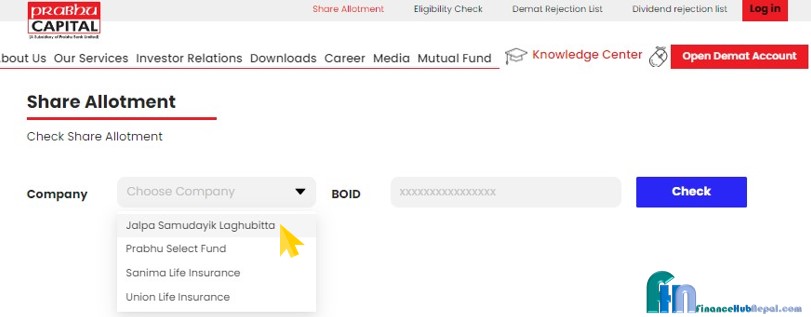 |
| How To check IPO result on the capital website |
 |
| How To check IPO result on the capital website |
c. Depending on the status of
allotment of IPO for your BOID you will get IPO results as shown in the image
below.
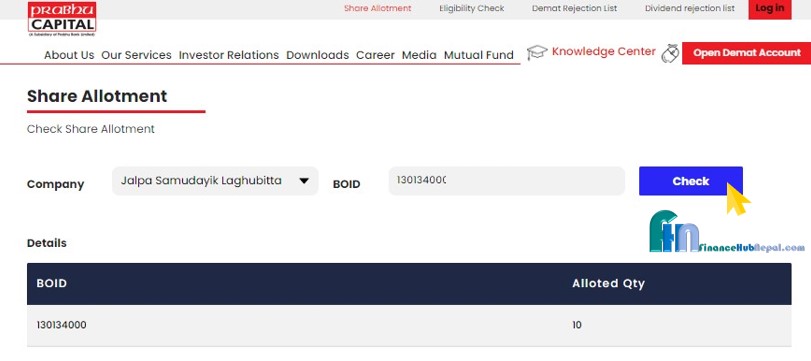 |
| How To check IPO result on the capital website (Share IPO Alloted) |
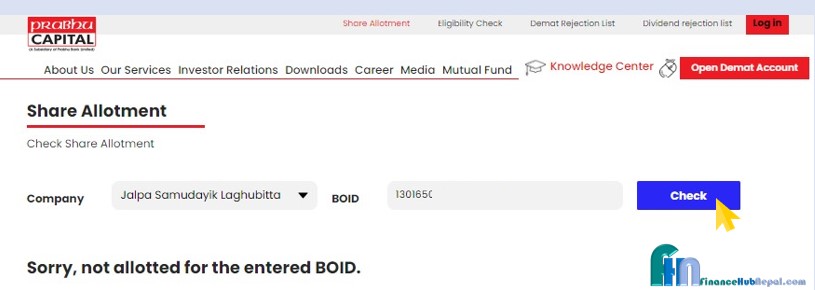 |
| How To check IPO result on the capital website (Share IPO Not Alloted) |
Note: Depending on the Issue
Manager/capital you may be asked for additional information to check IPO
results.
2. IPO result on CDSC (Allotment
Result) website: - You
can also check the IPO result at Allotment Result of CDS and Clearing Limited
website. Just visit the Allotment Result website and click on the "Select
Company" and then choose the company whose result you want to check and
then input the DEMAT account number/BOID and click on "View Result"
and then finally you will get the result of the IPO you are looking for. To
check IPO results on CDSC (Allotment Result) website follow these steps…
How to check IPO results on CDSC
(Allotment Result) website: - Here I am taking an example of the company "Jalpa
Samudayik Laghubitta Bittiya Sanstha Limited". To check IPO results on
CDSC (Allotment Result) website, follow these steps…
a. Visit the Allotment Result website of CDSC and look for the company from the drop-down menu and select it.
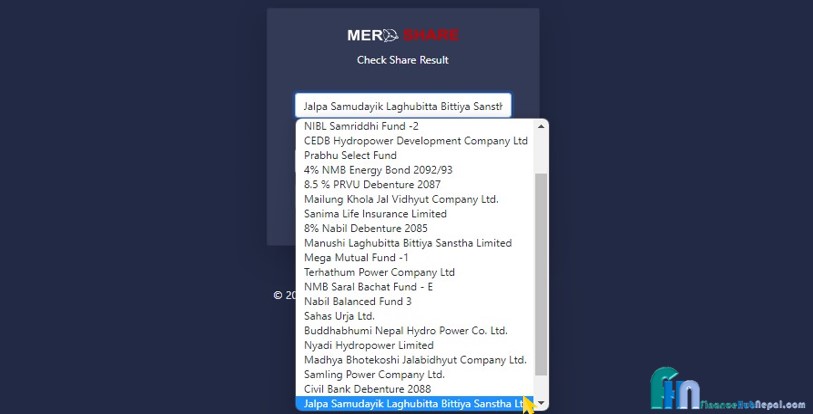 |
| IPO result on CDSC (Allotment Result) website |
 |
| IPO result on CDSC (Allotment Result) website |
b. Now input/fill/enter the DEMAT
account number (BOID) and then click on the "View Result" button
and finally you will be displayed IPO result.
 |
| IPO result on CDSC (Allotment Result) website |
c. Depending on the status of
allotment of IPO for your BOID you will get IPO results as shown in the image
below.
 |
| IPO result on CDSC (Allotment Result) website (Share IPO Not Alloted) |
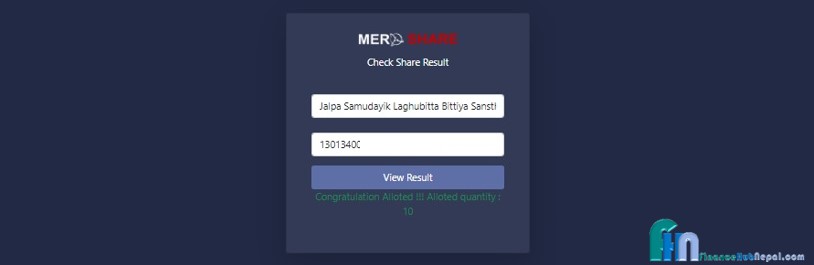 |
| IPO result on CDSC (Allotment Result) website (Share IPO Alloted) |
3. IPO result on Mero share website:
- By
logging into your Mero share account, you can check the result of the IPO. Just
login to your Mero share account to check IPO results on Mero share website and follow
these steps…
How to check IPO results on
Mero share website: - Here I
am taking an example of the company "Jalpa Samudayik Laghubitta Bittiya
Sanstha Limited". To check IPO results on Mero share website, follow
these steps…
a. Login to your Mero share account
and click on "My ASBA" available on the left of the web page
and then click on the "Application Report" tab available on
the top of the page then find the company you are willing to check results and
on the right of the company name click on "Report" button and
then you will get the result of the IPO.
 |
| How to check IPO result in Mero share website |
b. Depending on the status of
allotment of IPO for your BOID you will get IPO results as shown in the image below.
At the bottom of the page, you will see the allotment status. If you have been
allotted shares then you will get an "Allotted" message on the Status
section. And if you have not been allotted shares then you will get a "Not
Allotted" message on the Status section.
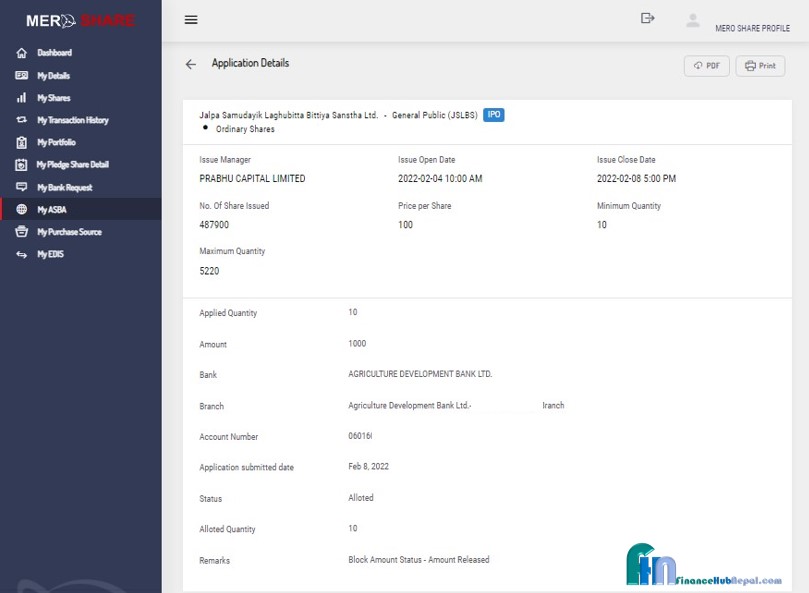 |
| How to check IPO result in Mero share website (Share IPO Alloted) |
 |
| How to check IPO result in Mero share website (Share IPO Not Alloted) |






0 Comments
No spam allowed ,please do not waste your time by posting unnecessary comment Like ads of other site etc.